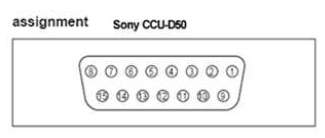HelixNet: Can I wire a Sony CCU-D50 camera control unit to HelixNet via 4-wire?
The diagram below shows the wiring between a HelixNet 4W HLI-4W2 module and a Sony CCU-D50 camera control unit using a standard CAT-5 patch cable connected to the HelixNet 4-wire module. The other end of the CAT-5 cable is wired to the CCU via its DB-15 connector marked INTERCOM / TALLY / AUX.
Use the green and blue pairs (audio pairs) only to connect to the CCU DB-15 connector.
Set the CCU front panel intercom dip switches to 4-wire mode while the unit is powered off.
Note: A PDF of this solution is attached below.
HelixNet 4W module Sony CCU-D50 Camera Control Unit
CAN'T FIND YOUR ANSWER? CLICK HERE TO CONTACT SUPPORT
This solution was provided to you by Clear-Com via a question submitted to us by customers like you. If your question wasn’t answered, you need help or you have a recommended solution for our database, please send us an email at support@clearcom.com
The information on this page is owned by Clear-Com and constitutes Clear-Com’s confidential and proprietary information, may be used solely for purposes related to the furtherance of Clear-Com’ business and shall not be disclosed, distributed, copied or disseminated without Clear-Com’s prior written consent. Click Here for Clear-Com's privacy statement.