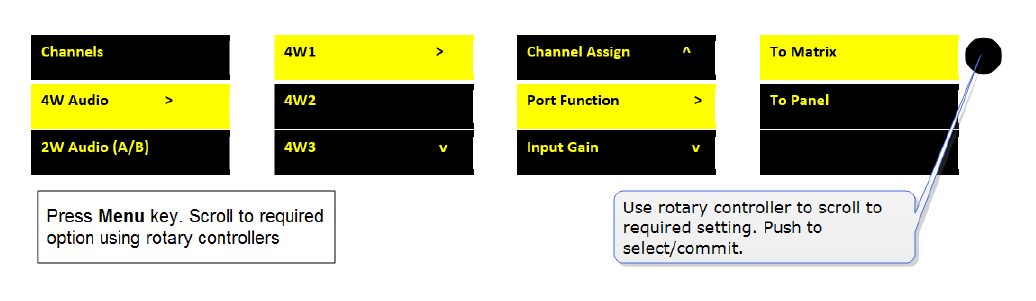To connect 4W (4-wire) between a FSII-BASE-II & RTS Matrix XCP-RJ11/12/RJ45 Breakout Panel 4W, you need to switch your selected 4W Port Function on the FSII-BASE-II to: TO PANEL
Attached is an excerpt from the FSII-BASE-II User Guide (ref 399G169D.pdf; page 106):
...
Pinout for various Port Function as shown on the Left.
How to set Port Function on CCM?
...
How to set Port Function on Front Panel?
Here you can find the various pinout diagrams for the RTS Digital Matrix’s XCP-40-RJ11(RJ12) & XCP-48-RJ45 breakout panels (full pdf attached below):
...
| View file | ||
|---|---|---|
|
FSII-BASE-II User Guide:https://clearcom.com/DownloadCenter/manuals/FreeSpeakII_BaseII_v1.5/FSII-BASE-II_User_Guide-399G169D.pdf
...