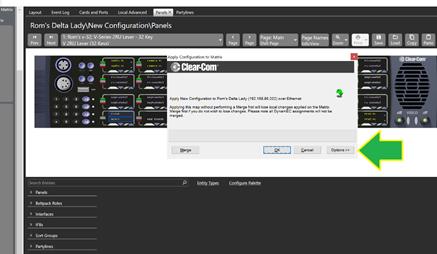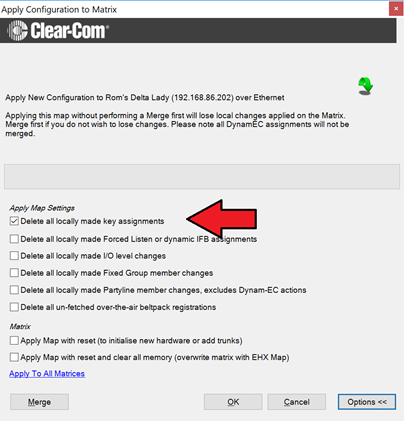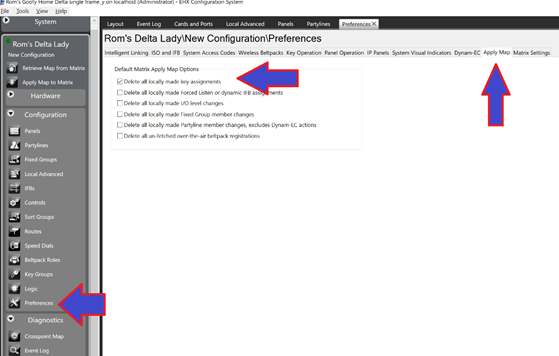In order to stop an "apply map to matrix" from changing a panel’s or beltpacks’ chosen sort group channel back to the first one in the list, you must tell the EHX program not to wipe local changes during an Apply Map To Matrix operation.
There are two ways to do this.
Instructions
When you go to apply the changes, there is an OPTIONS box in the lower right-hand corner of the APPLY window.
a. Then deselect the Delete all locally made key assignments tick box.
2) Or You can also change this in the PREFERENCES Page in EHX, found in the CONFIGURATION Column:
This way, any choices made locally by the BP or Panel will not be overwritten when a normal Apply Map to Matrix application is enacted.
NOTE: If you do apply the map with the very bottom tick box checked, we call this a “Black Reset” and that WILL overwrite any local changes. This sort of Map application is required when making major changes, such as adding Trunks of changing a port’s function.