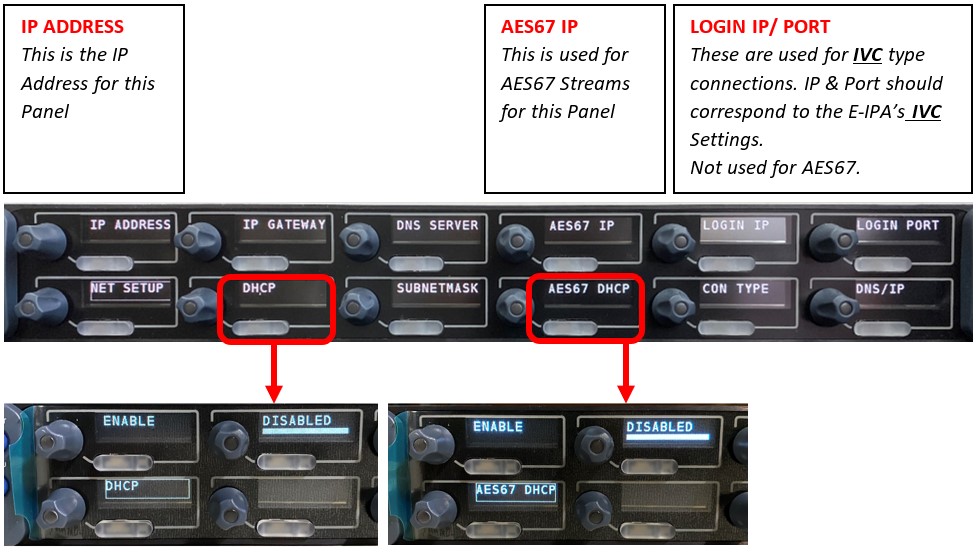Here is a guide explaining the different IP settings available from the menu of a V-Iris Panel as well as the IP settings related to setting it up for AES67 streams.
| Info |
|---|
For AoIP, we will specifically look at setting the IP ADDRESS & AES67 IP on the Panel. |
. |
Setup Static IP on Panel
Please make sure to select DISABLED on both DHCP as circled above.
The Panel’s IP ADDRESS & AES67 IP must be set on the same subnet.
For eg: IP Address = 192.168.12.34; AES67 IP = 192.168.12.35
| Note |
|---|
A common issue faced would be that only data would pass through without audio if they are set in different IP subnets. |
Setup IP Port Options on EHX
A good way recommended would be to type in the IP ADDRESS that is set on the panel. This tells the E-IPA Port the exact V-Iris Panel to ‘look at’ in your network.
Navigate to the Port you set on the E-IPA Card > IP Port Options > Type in IP > Apply Map
...
| Tip |
|---|
Once these settings are in place, please wait for it to establish the AES67 Streams and allow the PTPv2 clock to lock. |
...