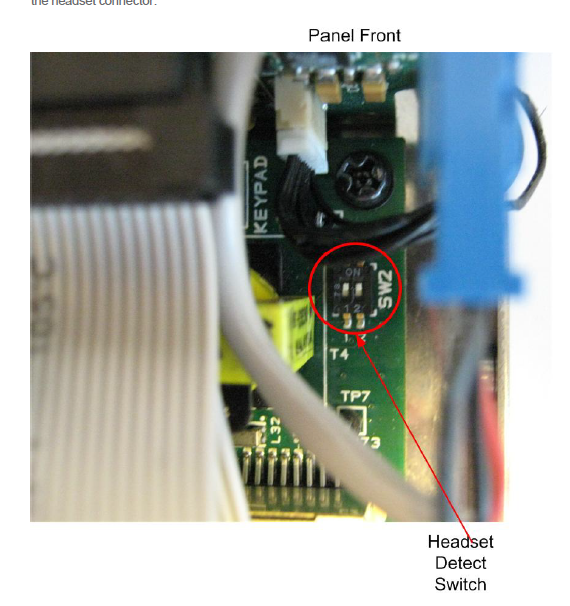...
Answer - Yes you can disable the auto-headset detect function. There are dip switches inside the panel
HEADSET AUTO DETECT : V-Series panels can auto detect when a headset is plugged in and automatically enable them. Headset auto detect can be set to enabled or disabled via a DIP switch (SW2) on the main board. As headset insertion can cause a noise on the panel some users may wish to disable automatic headset detect and use the front panel button instead to enable and disable the headsets. To access the DIP switch the rear cover must be removed from the panel. The DIP switch is located on the right handedge righthand edge of the main PCB (looking from the rear) behind the headset connector
On =auto-switch h/set mode detect enabled
OFF=auto-switch h/set mode detect DISABLED