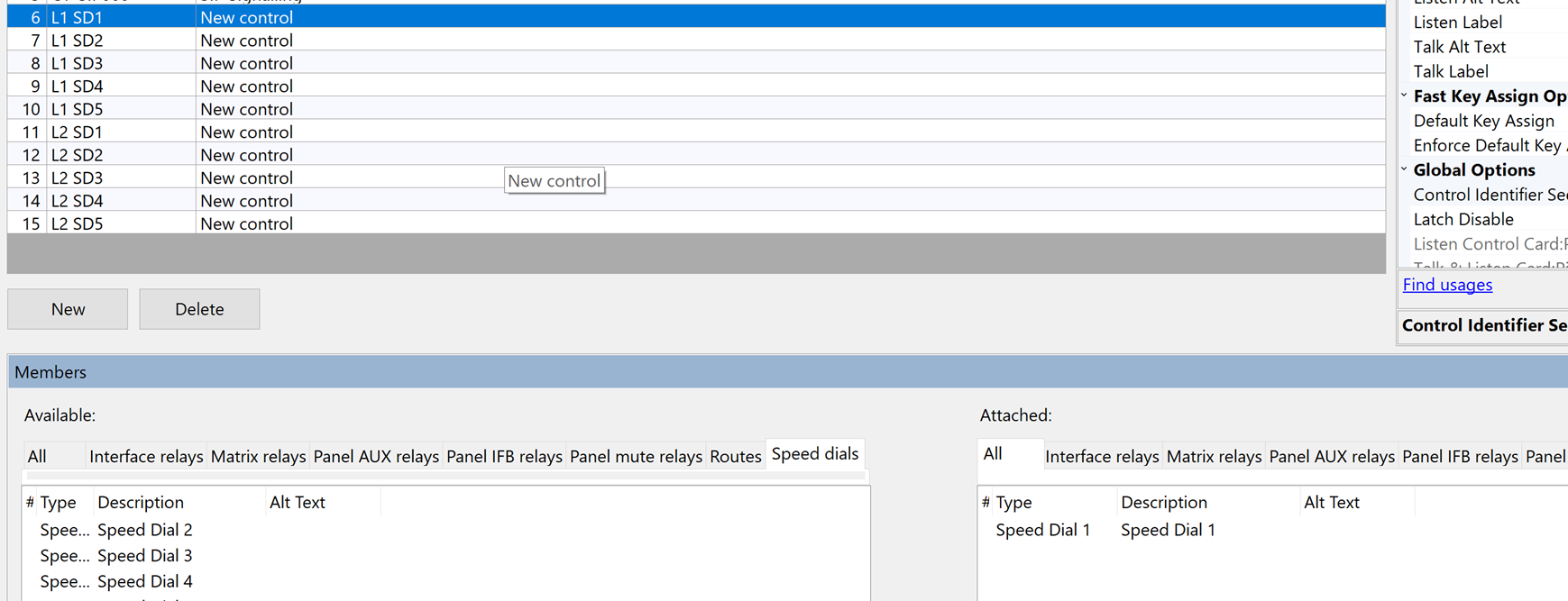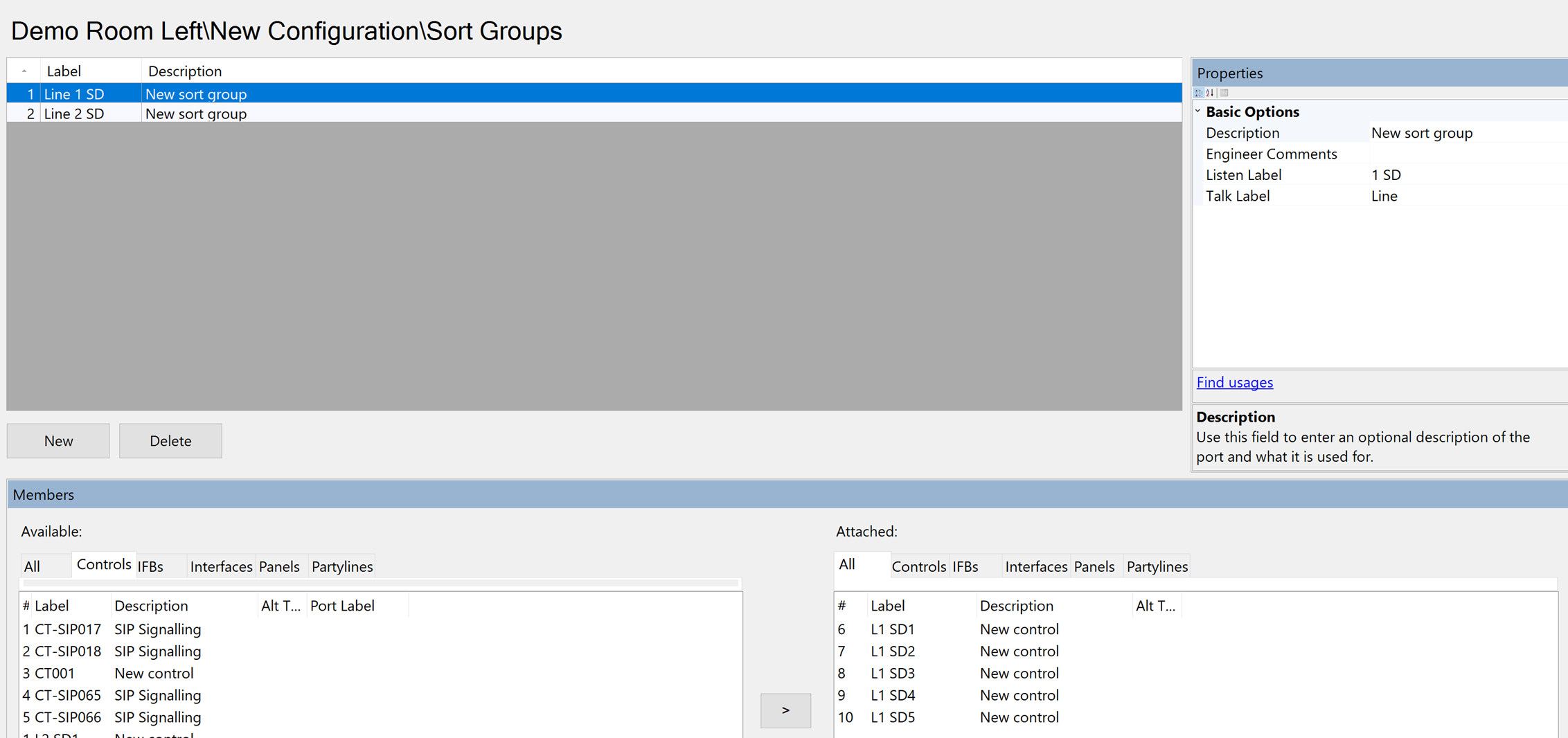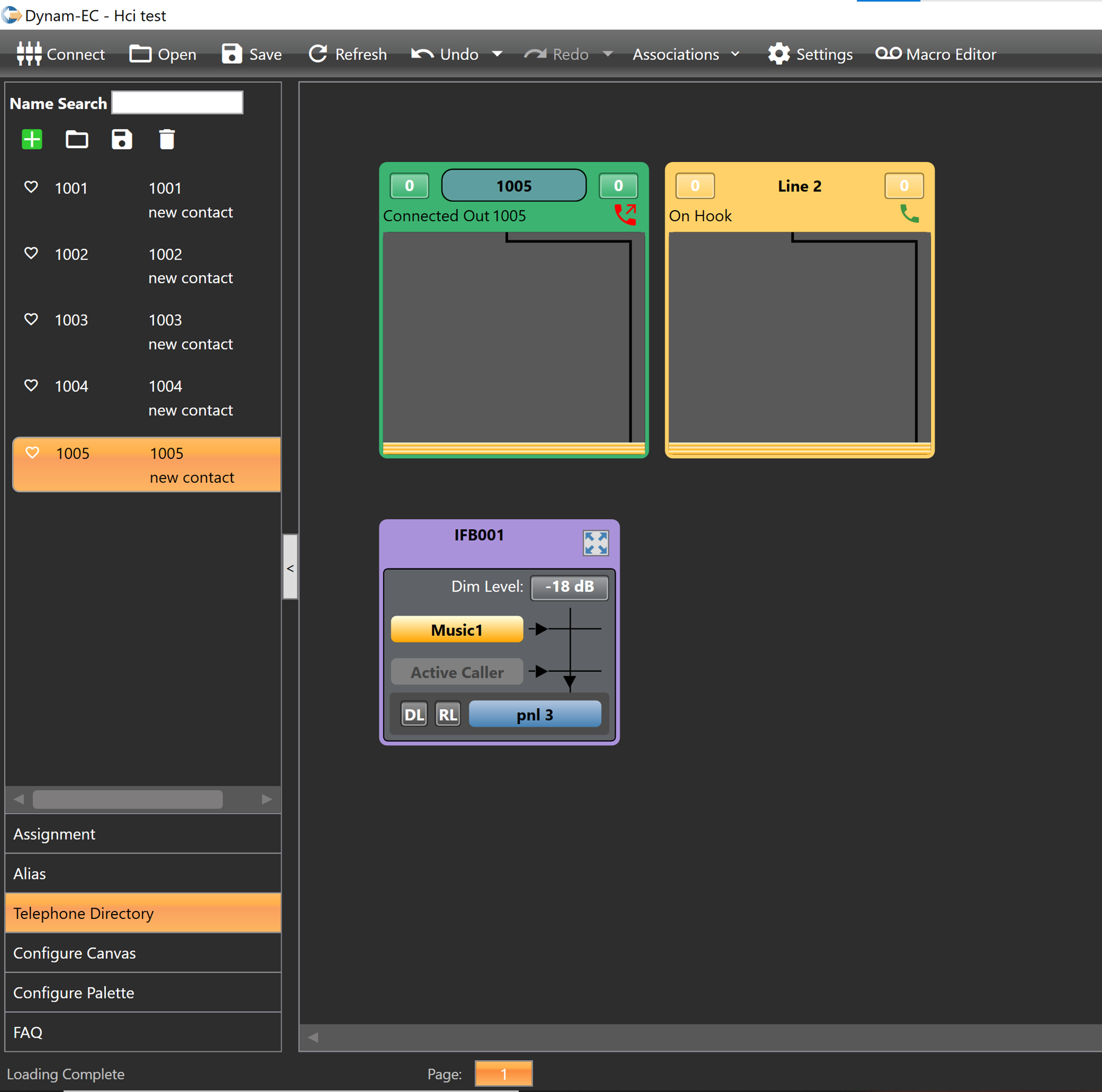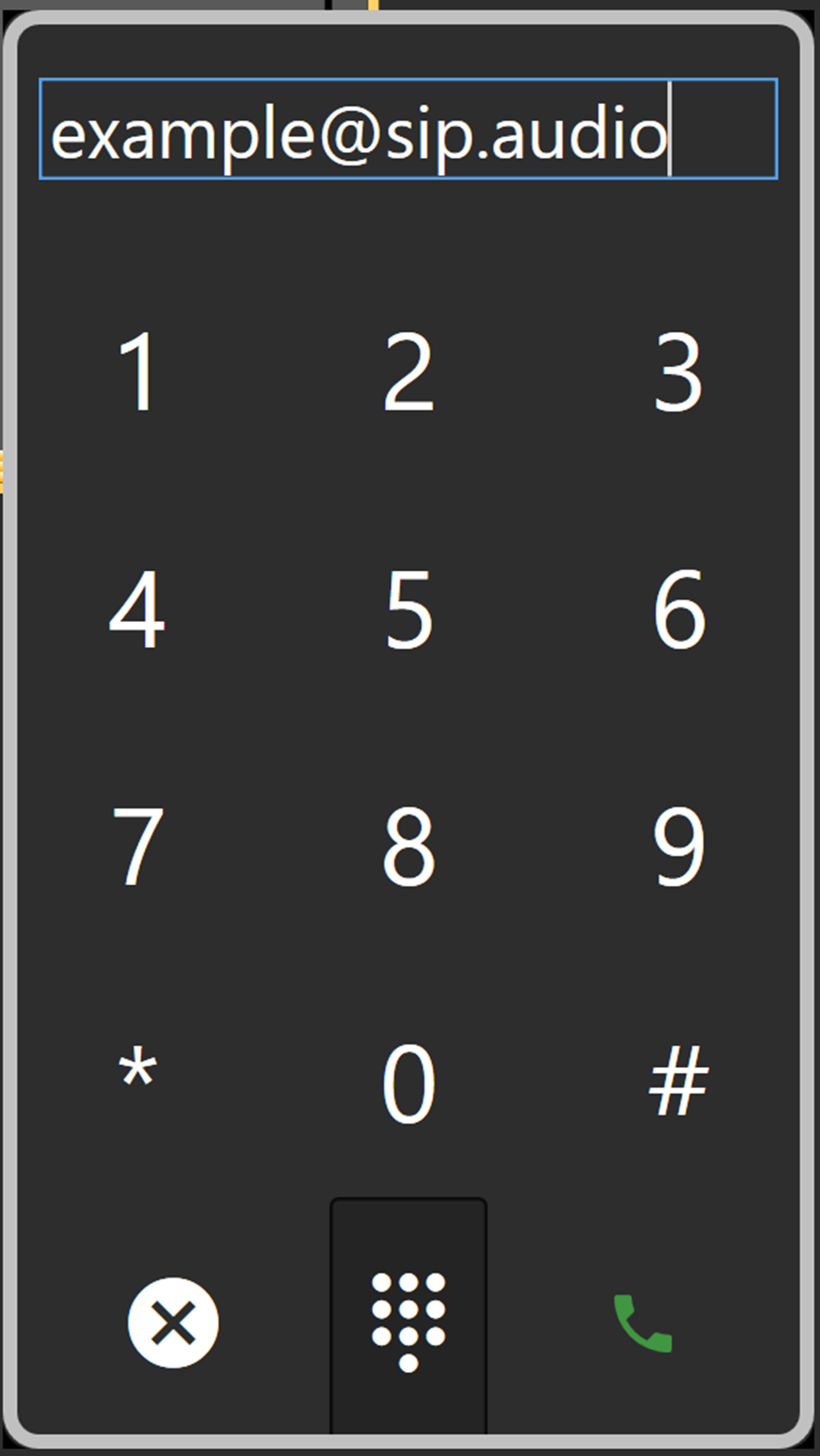First of all, you will need to unlink any speed dials you have that auto call when you activate the line (either stacked key or attached to SIP control)
As a source needs to be assigned to a speed dial, you will need to create a speed dial number for each interface and each number.
In my example below I have 5 numbers (1001-1005) and 2 SIP interfaces (Line 1 and Line 2).
Now create a control for each of these speed dials and attach the corresponding speed dial.
Eg. I have labelled mine as L1 (Line 1) SD1 (Speed Dial 1) for clarity.
From here you can assign each of these controls to the panel. I recommend creating sort groups for this, otherwise you will run out of keys on the panel very quickly!
I have created a sort group for Line 1 and a sort group for Line 2 and attached the relevant controls.
Now we can add the sort groups to a panel, along with the SIP interfaces, and an ASSIGN key to control the sort groups.
Right! Now that it is set up. I will explain how to use it.
Press the ASSIGN key and the sort groups will begin flashing
Use the up and down keys (or rotary knob, depending on panel type) to select a speed dial. Press the ASSIGN key again to confirm.
Now activate the sort group key (your selected speed dial), followed by the associated SIP interface (I have aligned them vertically on the panel to make this easier for the user).
The number associated with the speed dial will be dialled from the interface.
You may be thinking, this doesn’t scale very well.
Another option would be to use our PC software, DynamEC. This allows you to create a telephone directory. You simply drag the number from the directory onto the SIP interface you wish to call from.
Or you can click on the Green telephone symbol to the right of a SIP interface to bring up a pop up with a searchable list of saved numbers and a dialling pad:
Of course DynamEC is built to do much more than this. A limited time demo is available for non-licensed users.
See here to find out what it can do https://www.clearcom.com/product/dynam-ec/