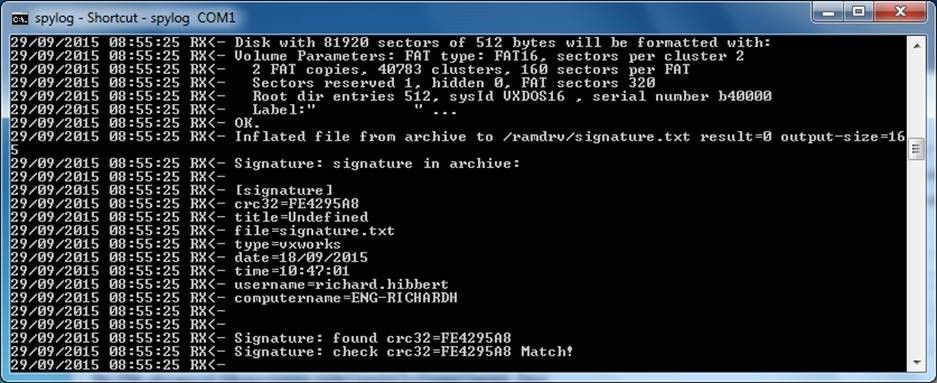SPY via the com port
SPY is a simple logging application which logs directly off of the Gemini run-time via the comport
Step-by-step guide
Go to ftp://ftp.uksupport.trilogycomms.com/Public/Gemini/Software/Gemini_Spy/
The FTP site will require a login, please use:
User Name: trilcust
Password: F0cusw4y
It will need to be installed on a PC with a com port and a straight pin to pin 9wD to 9wD com lead between the Gemini and the PC.
Unzip the attachment to a directory on the PC, for example c:\Spy\
Right click on the Spylog application and send to the desktop (create shortcut).
Open the ‘spylog’ text file located in the Spy folder and highlight the text, right click and copy.
Right click on the Spylog desktop shortcut, select ‘Properties’ and paste this text into the target line, click OK.
Launch the Spy application, this will open a DOS window and will now start logging from the Gemini host, to prove it is functioning press a few keys on the panels and you should see messages scrolling through on the screen.
Next with the Spy log running power down the Gemini host and then re-power. Once the Gemini has finish booting and the panels are back up and running, please press the ‘Esc’ key twice on the PC running Spylog to quit out of the Spylog program, this will ensure any log files in the buffer will be saved to the log file. The spylog file which will be saved in the ‘spylogs’ sub directory.
Related articles
Copyright, Trilogy Communications.
---------------
The information on this page is owned by Clear-Com and constitutes Clear-Com’s confidential and proprietary information, may be used solely for purposes related to the furtherance of Clear-Com’ business and shall not be disclosed, distributed, copied or disseminated without Clear-Com’s prior written consent.