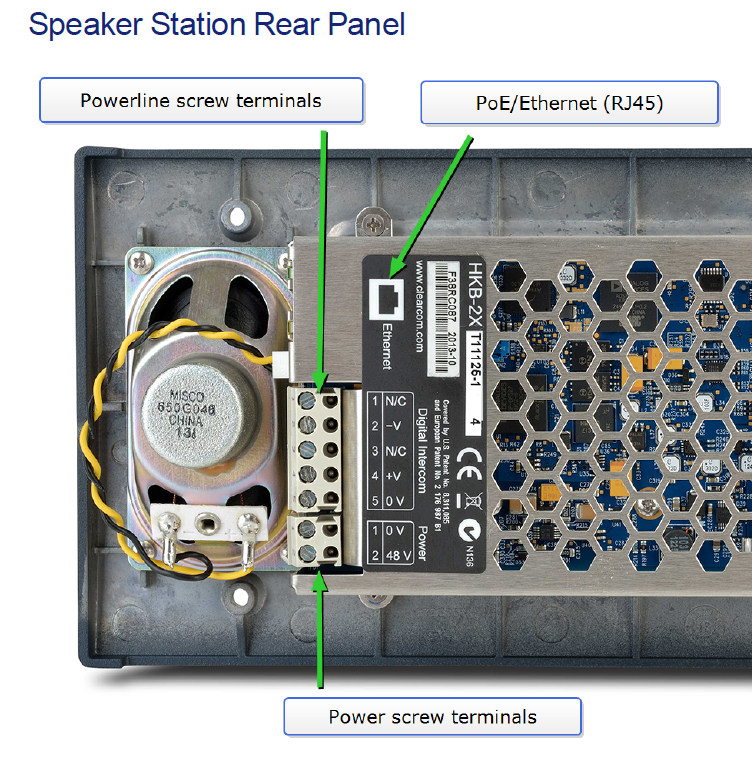Helixnet: What wiring options are available for wall mounting the Helixnet HKB-2X speaker station?
Question: I'm mounting several HKB-2X speaker stations in a 4-gang electrical enclosure mounted in walls, so I won't be using the S-Mount bracket connections. Can you clarify the phoenix block connections on the back of the speaker station?
Answer: The HKB-2X speaker station can be connected / powered in several different configurations:
- Use the powerline cable feed and wire it to the speaker station digital intercom phoenix block using:
Phoenix Pin 2 = Ground wire (XLR to Main station powerline pin 1)
Phoenix Pin 4 = -30v (XLR to Main station powerline pin 3)
Phoenix Pin 5 = +30v (XLR to Main station powerline pin 2)
Pins 1 and 3 not used
- Ethernet using the RJ-45 connector and locally power speaker station using the power phoenix block
Power Pin 1 = 0v
Power Pin 2 = 48v
- Power over Ethernet connection via the RJ-45 connector (phoenix blocks not used in this configuration)
CAN'T FIND YOUR ANSWER? CLICK HERE TO CONTACT SUPPORT
This solution was provided to you by Clear-Com via a question submitted to us by customers like you. If your question wasn’t answered, you need help or you have a recommended solution for our database, please send us an email at support@clearcom.com
The information on this page is owned by Clear-Com and constitutes Clear-Com’s confidential and proprietary information, may be used solely for purposes related to the furtherance of Clear-Com’ business and shall not be disclosed, distributed, copied or disseminated without Clear-Com’s prior written consent. Click Here for Clear-Com's privacy statement.