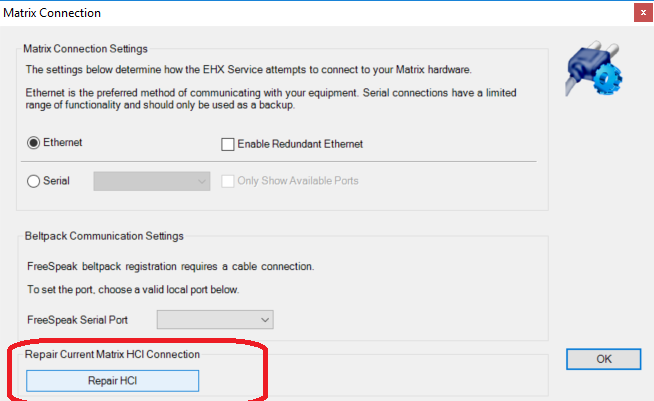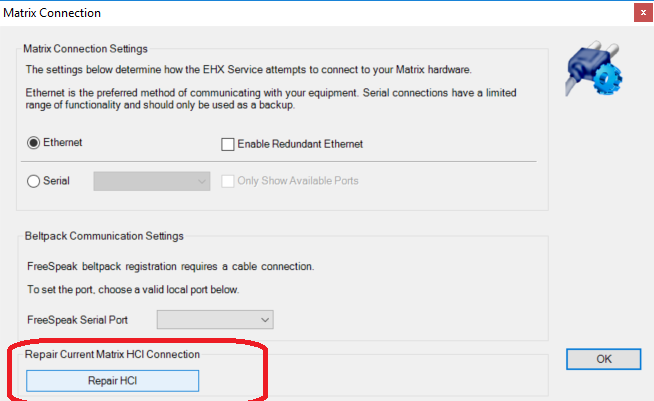There is a way to see the number of PC's that have connected to your Eclipse Matrix
If you send a ‘List ADM/HCI/EMS’ request to a matrix it will output the current list of control and monitoring connections.
(see below) From EHX V11 there is a new command that will allow you to reset the HCI connections and clear any IP buffers
List ADM/HCI/EMS
Here is how to setup the Event Log:
Go to: EHX > Diagnostics > Event log > Live > Blue Arrow Play (hit play button) > Request Matrix Information > List ADM/HSI/EMS > Send


In the output above we have two TCP connections to this matrix.
There are two blocks of output above.
1) Ethernet <UDP/TCP> <Remote IP Address>:<Remote Port><int 0/1>
There is one entry in this format for
a) a TCP connection
b) any remote IP device that has sent a UDP type request into the matrix.
UDP devices to not use connection type resources (they are connection-less), however certain unsolicited status updates will be sent to these devices on port UDP/42001.
If the TCP connection is an EHX or Dynam-EC connection it will state int 1 at the end of the line i.e. a 3rd part HCI connection would show up as int 0.
2) TCP Port <Local Port Number> rem <Remote IP Address> port <Remote Port Number> space <Payload Space Remaining on Socket>
This is a lower (stack) level output per TCP connection. Much of the information is duplicated from the block above.
If you believe you are having TCP/IP socket problems please send to clear-com tech support a save diagnostics file from the system. The type of information that we are interested in would be lost on a CPU card reset so please take the diagnostics file before any reset is made.

|
From EHX V11 there is a new command that will allow you to reset the HCI connections and clear any IP buffers