If you listen to the IFB port, you will, by default, only hear the IFB’s source audio (Mix minus or whatever is feeding the talent’s IFB feed, minus the producer’s interrupt).
If you appropriately configure the IFB page with the pre-fade talent as the "Return", you should *not* set the Pre-Fade Direct on the Listen on the panel’s key … But rather set the IFB itself as the TALK and the LISTEN.
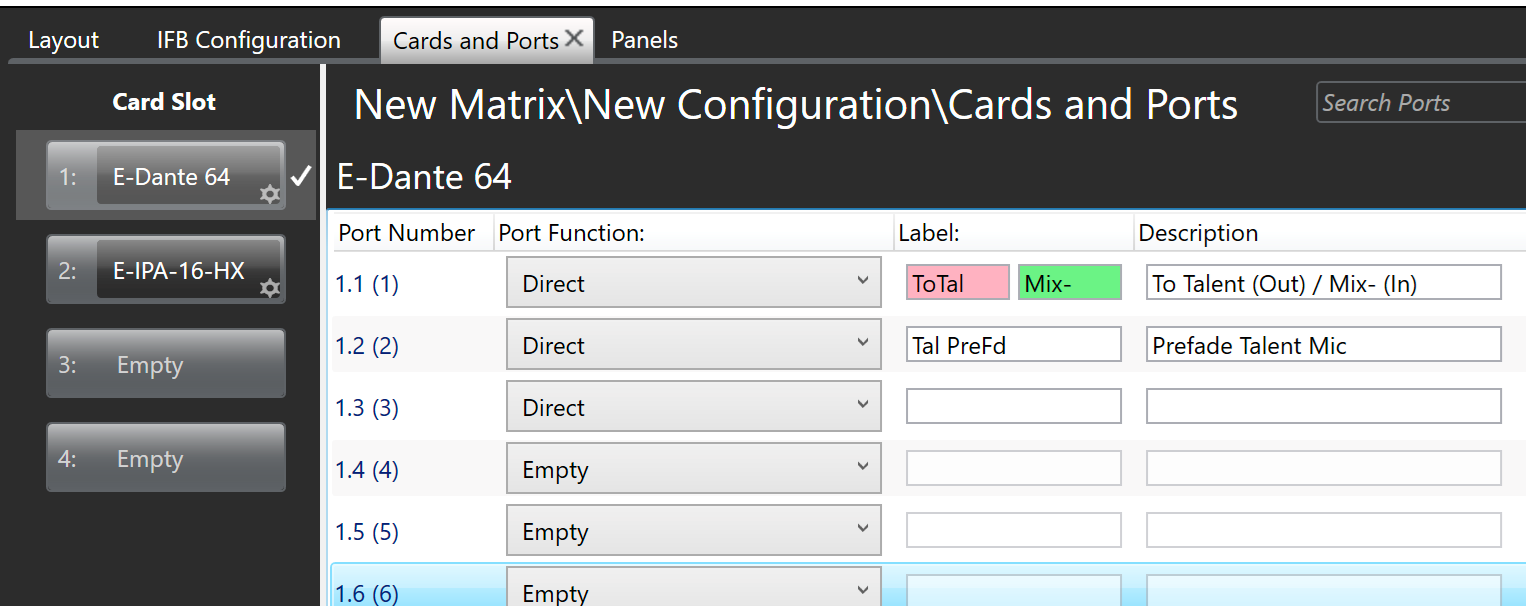
And then you get this option when right-clicking on the listen button’s window of that label on the panel’s mimic (the mimic is the picture of the panel in the PANELS page of EHX).
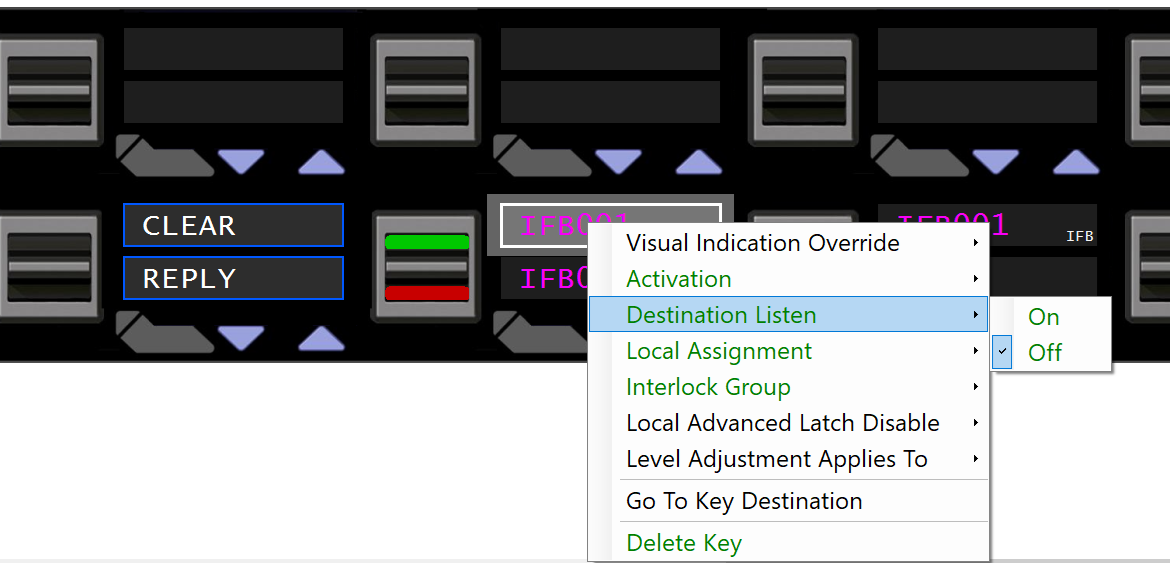
This lets you toggle between listening to the Return (i.e. pre-fade talent) and the Destination (i.e. mix + interrupt).
IFB listen Destination - OFF == listening to the Return (i.e. pre-fade talent)
IFB listen Destination - ON == listening to the Destination (i.e. mix + interrupt)
The content by label feature displays related articles automatically, based on labels you choose. To edit options for this feature, select the placeholder below and tap the pencil icon.
|