
How to upgrade your FSII BaseII (newer model) with new firmware/software.
For the latest firmware, contact Clear-Com tech support to download the appropriate file.
You will first need to access your Base via the CCM. To do this, use Chrome or Firefox web browser and type in the IP Address of your base.
If you don't know the IP address, go to your base and press "Menu". With the volume knob of that window, scroll down to "Networking", then with the third volume knob scroll down to "IP Address", you should now see the address on the fourth screen. The login and password for CCM is "admin" and "admin" |
We recommend you do a backup of your configuration before doing the upgrade. This can be done from the Maintenance menu in the CCM. |
Once logged in to the CCM:

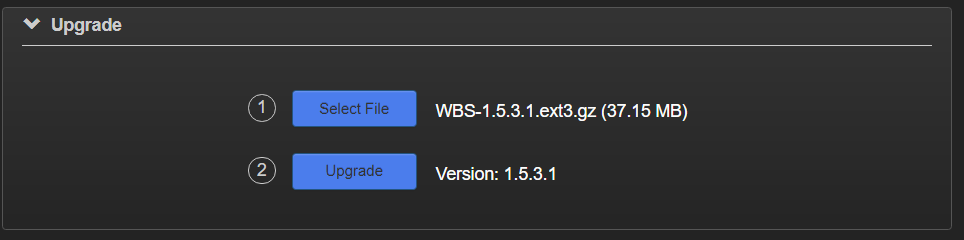
It is recommended that you do another power reset of the base after it initializes from the upgrade. |
The content by label feature displays related articles automatically, based on labels you choose. To edit options for this feature, select the placeholder below and tap the pencil icon.
|