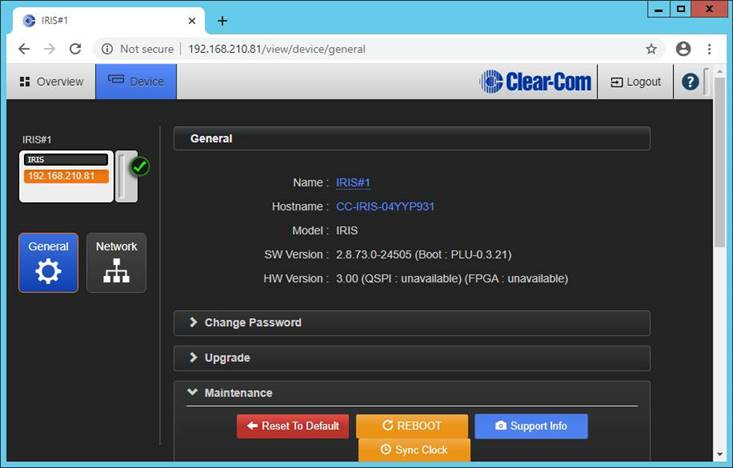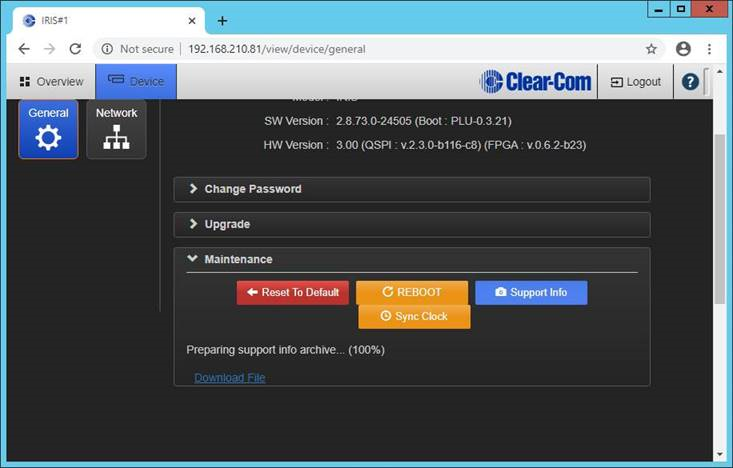Below is instructions for getting logs from CCM for the IRIS panels,
Connect a PC to the same network so it can reach the panel.
Enter the panel’s IP address in a browser. This should get you to the panel’s CCM.
Log in with user: admin password: cc-<serial number>
4. Goto Device -> Maintenance and click on ‘support info’, then continue
5. Wait for the support info to be prepared for download. This should take 20 seconds or so. Then hit download file link.