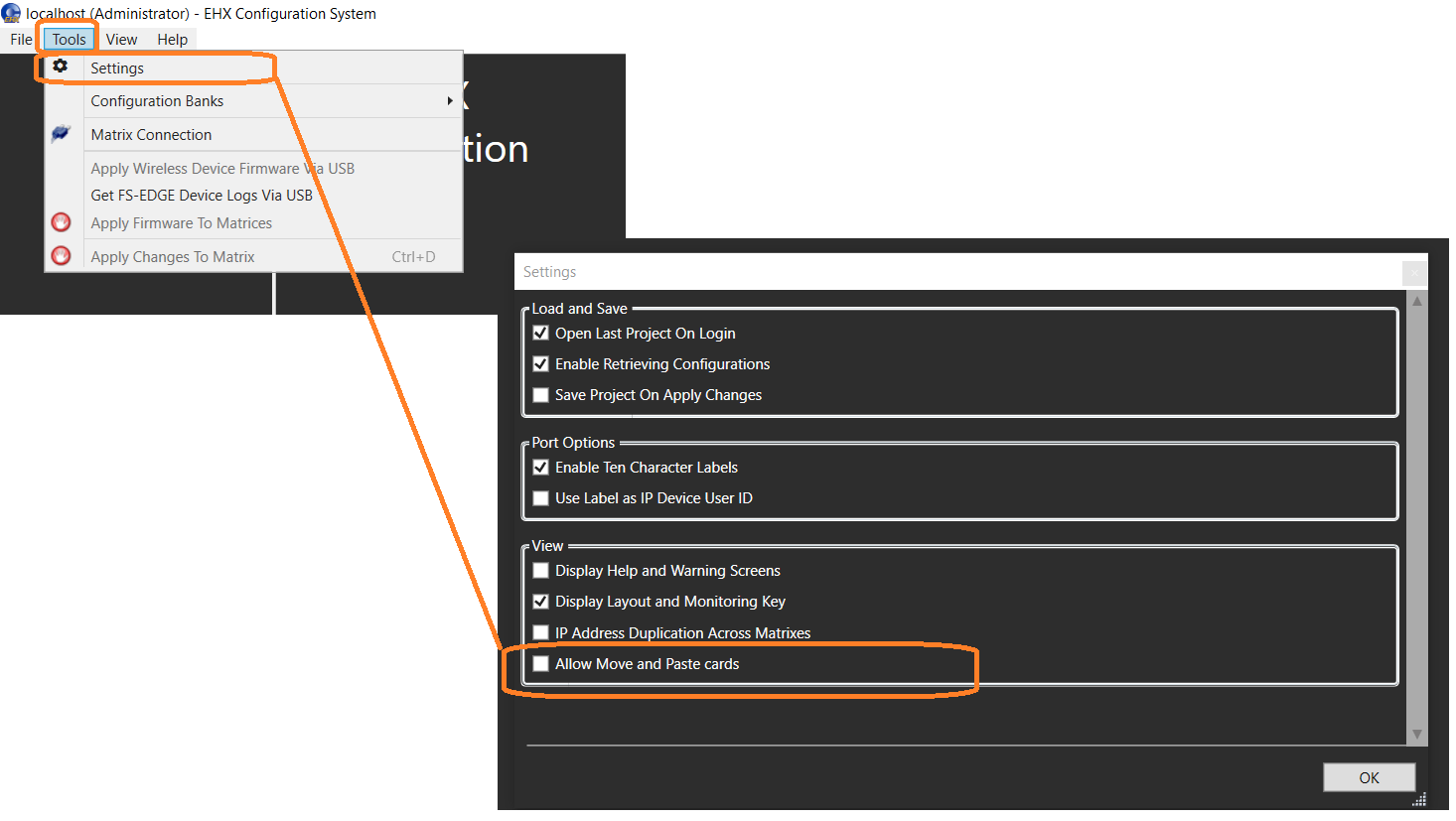When you right-click on a card in the Cards and Ports tab of EHX, you will see a submenu.
Some of the items on this submenu, such as “Move Card”, may be hidden according to the status of checkboxes in the “Settings” dialog box. Go to the “Tools” top-level menu and click “Settings”.
| Filter by label (Content by label) |
|---|
| showLabels | false |
|---|
| max | 5 |
|---|
| spaces | com.atlassian.confluence.content.render.xhtml.model.resource.identifiers.SpaceResourceIdentifier@a53 |
|---|
| showSpace | false |
|---|
| sort | modified |
|---|
| type | page |
|---|
| reverse | true |
|---|
| labels | EHX move card cardsandports |
|---|
| cql | label in ( "cardsandports" , "ehx" , "card" , "move" ) and type = "page" and space = "SF" |
|---|
|
| Page Properties |
|---|
|
Related issues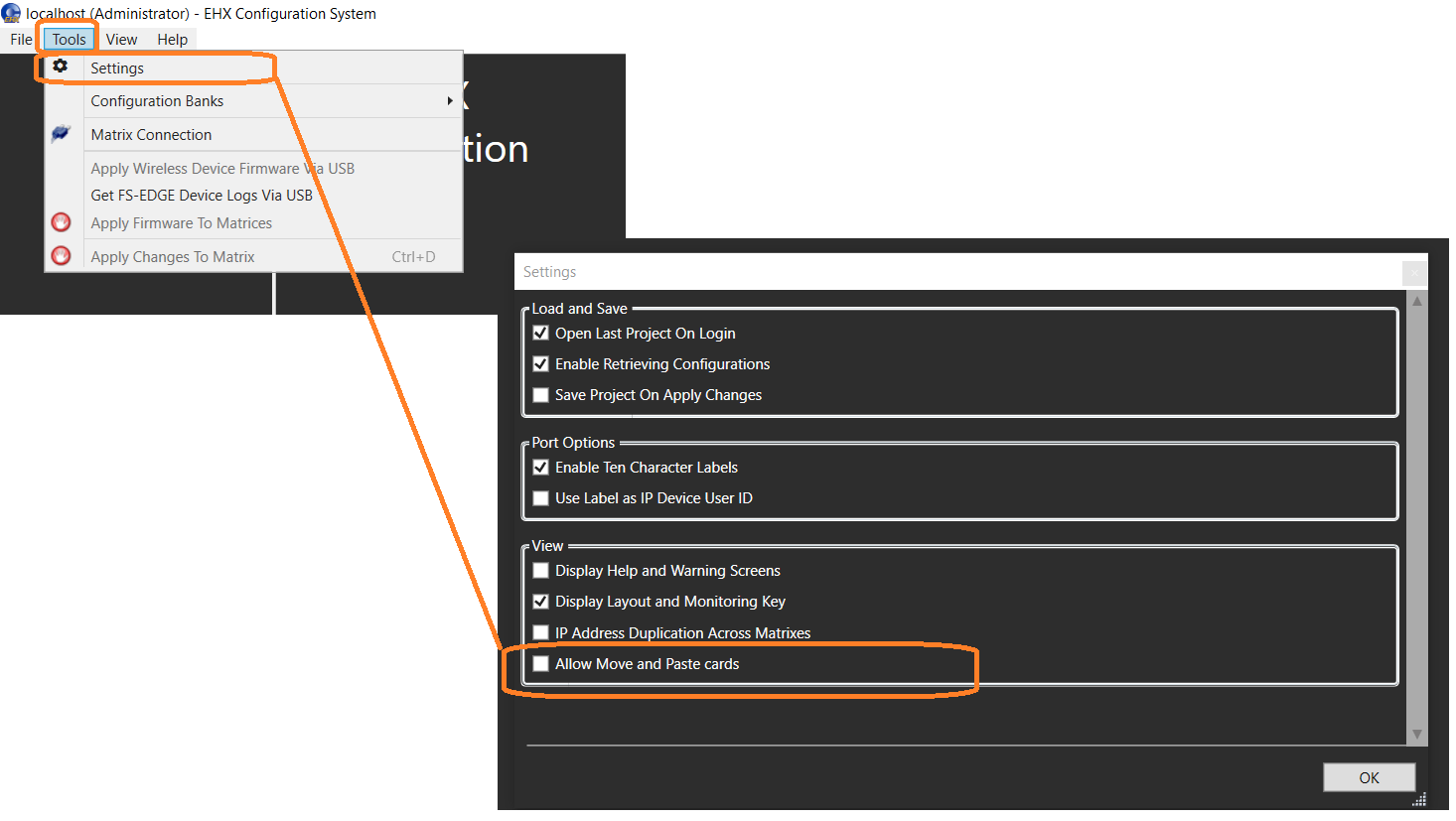 Image Added
Image Added